 Kind of by accident a while back, I discovered how to add a second level of categorization in a view without adding a second categorized column. You *can* add a second column, but that will cause a second category to appear under all top-levels; I only wanted sub-categories under one of my top-level categories.
Kind of by accident a while back, I discovered how to add a second level of categorization in a view without adding a second categorized column. You *can* add a second column, but that will cause a second category to appear under all top-levels; I only wanted sub-categories under one of my top-level categories.Here is a picture of what I wanted:
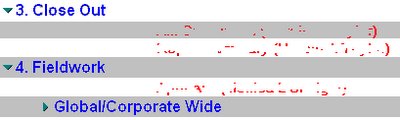
I only wanted additional categories under the 4. Fieldwork category. How do you do it? Add a backslash (\) and your second category to the end of your formula in the categorized column:
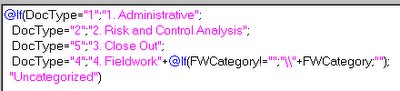
Note that you have to "escape" the backslash by entering it in the formula twice. I stumbled on this by seeing the behavior in a view that was categorized by a file path field (eg. Data\PlayDbs\Developer1\MyBlog.nsf). Now you have sub-categories just where you want them with no effect on categories that don't need them.
Technorati: Show-n-Tell Thursday
Categories: Show-n-Tell Thursday_
1 comment:
nice one..!
Post a Comment