 I did this a while ago but ran across it again and thought I'd share it. I'm not sure in which release this first appeared (somewhere in 6.x), but you can set an outline entry to compute the database from which to read a design item. You may already know that you can choose a Named Item for the outline entry to display and to choose that item either from the current database or from another database. We wanted to read an item from another database but to have the database change each year without changing the outline entry. That was not possible in R5 but is now.
I did this a while ago but ran across it again and thought I'd share it. I'm not sure in which release this first appeared (somewhere in 6.x), but you can set an outline entry to compute the database from which to read a design item. You may already know that you can choose a Named Item for the outline entry to display and to choose that item either from the current database or from another database. We wanted to read an item from another database but to have the database change each year without changing the outline entry. That was not possible in R5 but is now.To do this, set your Content Type to Named Item and then click the @ (Formula) button next to the Value field. Here is a screen shot of the resulting dialog:
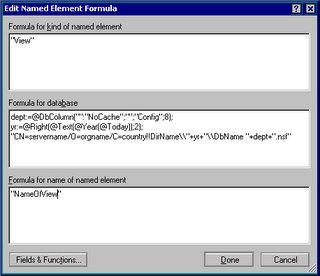
In the Formula for Database block, notice that the path to the database includes variables. This one points to a database in a folder for the current year; we have an entry like this plus one for the prior year in one of our outlines. We used to have to modify the outline each year to update these two entries but now we don't have to!
Technorati: Show-n-Tell Thursday
Categories: Show-n-Tell Thursday_
No comments:
Post a Comment